How to fix the Unbound module Graphics in an ocaml project
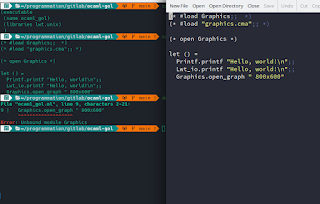
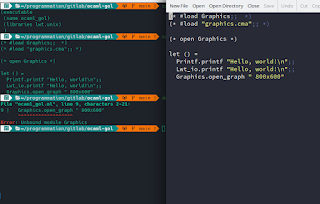
If you use cmake to configure a project, whatever the programming language the project is written in, you can and certainly already use the
configure_file() cmake function
to copy a file and modify its content using variables substitution.
While this trick is generally used to generate, often plateform-dependant config.h from a config.h.in template, it can be used to generate arbitrary file using variable substitution. For example, Doxyfile, the file used to generate doxygen API documentation
You can also change the destination directory of the file. For example, often, we use a build/ subdirectory to call cmake from to avoid project source tree pollution :
configure_file(
"${PROJECT_SOURCE_DIR}/config.h.in"
"${PROJECT_BINARY_DIR}/config.h"
)
The variables are PROJECT_SOURCE_DIR and PROJECT_BINARY_DIR to change the source and destination directory of the generated file. If you called cmake .. while inside the build directory, you could see that in a tree-like view :
. ├── config.h.in └── build └── config.h
However, to be able to be able to correctly include config.h header, you must add the cmake binary dir and since, even if building from a build/ subdirectory seems to be a convention, you can't pretend to know this name, you obviously don't want to include build/config.h :
include_directories(${PROJECT_BINARY_DIR})
One very usefull feature of this is the substitutions of variables. cmake generates a lot of variables and you can use their values in generated files. You can obviously define you own variable in CMakeLists.txt :
set(PROJECT "prjname") set(VERSION 0.0.10) set(REVISION 30)Then, in the template .in file :
#define PACKAGE "${PROJECT}"
#define VERSION "${VERSION}-${REVISION}"
#define VERSION_STRING "${PROJECT} v${VERSION}-${REVISION}"
After variable substitution, result will be, in another file, located in the build/ directory :
#define PACKAGE "prjname" #define VERSION "0.0.10-30" #define VERSION_STRING "prjname v0.0.10-30"
You can now generate files in the cmake/pre-compilation process so you can build your code using
cmake-script defined variables using string substitution. Enjoy!
Comments
Post a Comment