How to fix the Unbound module Graphics in an ocaml project
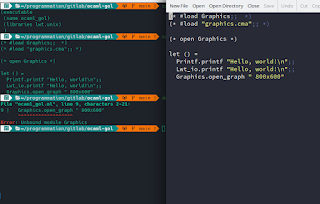
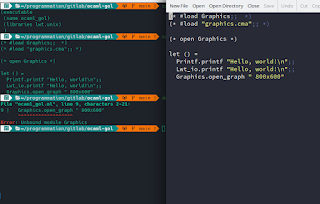
Qt is a cross-platform application framework and widget library written in C++. It is shiped with a form designer simply called designer which save the created mockup in XML format with the .ui extension.
While Qt is generally used with Qt its own build called qmake and a project file, if you need external dependency checks and more control on the building process, you may want to use it with cmake.
<?xml version="1.0" encoding="UTF-8"?>
<ui version="4.0">
<class>Form</class>
<widget class="QWidget" name="Form">
<property name="geometry">
<rect>
<x>0</x>
<y>0</y>
<width>400</width>
<height>300</height>
</rect>
</property>
<property name="windowTitle">
<string>Form</string>
</property>
</widget>
<resources/>
<connections/>
</ui>
Here, we have to list MOC-handled files in sources (.ui and .qrc). MOC is the Qt's Meta-Object Compiler. we also need to search for the Qt5 Widgets components and add its ldflags to our project
cmake_minimum_required(VERSION 3.1.0)
project(prjname
VERSION 0.0.0
LANGUAGES CXX)
set(REVISION 2)
set(CMAKE_CXX_STANDARD 11)
set(CMAKE_CXX_STANDARD_REQUIRED ON)
# Here we will auto-handle .ui .qrc files using MOC
set(CMAKE_AUTOMOC ON)
set(CMAKE_AUTORCC ON)
set(CMAKE_AUTOUIC ON)
find_package(Qt5 COMPONENTS Widgets REQUIRED)
# Here we list sources, including .ui and .qrc files
set(SRC
src/main.cpp
src/ui/MainWindow.ui
media/resources.qrc
)
add_executable(prjname ${SRC})
target_link_libraries(udp-browser ${LIBS_LIBRARIES} prjname Qt5::Widgets)
Since MOC will generate a header based on our .ui form, the key here is to understand the name of the header of the MOC-generated file. Generally, you have to prepend the CamelCase ui name with ui/ui_ :
#ifndef __MAIN_WINDOW_HPP__
#define __MAIN_WINDOW_HPP__
#include "ui/ui_MainWindow.h" // MOC generated file
class MainWindow : public QMainWindow
{
Q_OBJECT
public:
explicit MainWindow(Preferences*, QWidget *parent = nullptr):
QMainWindow()
{
ui.setupUi(this);
}
virtual ~MainWindow();
private:
Ui::MainWindow ui;
};
#endif // !__MAIN_WINDOW_HPP__
This is a part of the output that occurs after the make call, not the cmake .. one :*
[ 5%] Automatic MOC and UIC for target udpb [ 5%] Built target udpb_autogen [ 10%] Building CXX object CMakeFiles/udpb.dir/udpb_autogen/mocs_compilation.cpp.o
And obviously, the output continue with C++ files compilation until it reaches 100%.
UI forms are a fast way to develop new interface when you want to build desktop applications. The main challenge here is to understand how to name MOC-generated header in the C++ include statement. Once cmake script rules are correctly written, the re-compilation is automatic.
Comments
Post a Comment